Home | Front Page | Index | Site Map | Blog | New | Contact
Home
Navigating
Site History
About Us
Camera Story
Licencing Photos
Contact
Country Links
Click on flag for Foto Show; click on country name for text and photographs.
Asia
 Cambodia
Cambodia
 China
China
 Beijing
Beijing
 Hong Kong
Hong Kong
 Indonesia
Indonesia
 Japan
Japan
 Laos
Laos
 Malaysia
Malaysia
 Singapore
Singapore
 Thailand
Thailand
 Tokyo
Tokyo
 Vietnam
Vietnam
Pre 1999 Asian Visits
Europe
 Austria
Austria
 Athens
Athens
 Basel
Basel
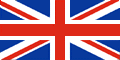 Britain
Britain
 Berlin
Berlin
 Bratislava
Bratislava
 Belgium
Belgium
 Brussels
Brussels
 Bulgaria
Bulgaria
 Florence
Florence
 France
France
 Germany
Germany
 Greece
Greece
 Italy
Italy
 Moscow
Moscow
 Paris
Paris
 Poland
Poland
 Prague
Prague
 Romania
Romania
 Russia
Russia
 Switzerland
Switzerland
 Ukraine
Ukraine
 Vienna
Vienna
Americas
 Belize
Belize
 Colombia
Colombia
 Costa Rica
Costa Rica
 Ecuador
Ecuador
 Guatemala
Guatemala
 Honduras
Honduras
 Mexico
Mexico
 Nicaragua
Nicaragua
 Panama
Panama
 USA
USA
 Vancouver
Vancouver
Middle East - Africa
 Egypt
Egypt
 Israel
Israel
 Turkey
Turkey
 South Africa
South Africa
Australia - New Zealand
 Australia
Australia
 Christchurch
Christchurch
 New Zealand
New Zealand

|
Navigating ChandlerBates.Net
Every page (or nearly) has in the top of its left-hand column the primary menu: Its seven elements are
- Home
- Front Page
- Index
- Site Map
- New
- Blog
- Contact
The page you are now viewing is part of the "Home" group of pages. Clicking on the "Home" link will allow you to click on "Navigation" to get to this page so that you can refresh your memory about how our site is organized.
"Front Page" reports our latest doings. We try to post a new page about every six weeks. We generally fail; our longest interval between postings was nine months. When you first accesst ChandlerBates.Net a photograph and short menu is displayed. Click on the photograph or on"Front Page" to get here.
"Index" takes you to a photo-based index of our archived Front Pages. This is divided into four parts, covering the years 1999-2002, 2003-2004, 2005-2006, and 2007-2009. By looking at a photo or date you can get an idea where we were at a given time and jump into our site. Every Front Page (archived and current) is linked to the previous and subsequent Front Pages.
An alternate to using this photo-based index is to use the list of Front Pages that is found on our Home page, as well as this Navigating Page and several more.
We have about 1000 different HTML pages and the Index won't necessarily get you quickly to a particular topic. Since we have the source HTML on our computers we use local search functions. You can get almost the same effect by doing a Google or Yahoo search. Even better: try our "Site Map" page (see below).
Site Map gives a complete listing both chronologically and geographically of all the places we have been, as well as a complete list of front pages.
Unfortunately we don't update this very often, so it really is more history than help. But when we add something new about a place we were in long ago we try to note it here.
You know what a blog is. Ours was meant to tell you what happened in the last day or two; it was to be more informal and not have any pictures. It was also meant to make up for the fact that a new front page takes a lot of effort and internet access which we often lacked. (But not for most of the past two years: just about everywhere has broadband now and often it is free.)
Contact is meant to help you get in touch with us. We want at the same time to avoid being on thousands of spam lists. So this is how it works: We have a form that you fill out. When we receive the form we respond to you and provide an email address that lets you contact us directly.
Inside the form is an email address which we change just about as often as we post a new front page. Any spam going to that address gets lost. You shouldn't record the address because it will quickly be out of date.
Countries Visited List
After the seven-element main menu is a list of all of the countries that we have visited since 1999.
Each line consists of a pair: a country flag and the name of the country.
Clicking on the country name leads to a text+photo description of our travels.
Clicking on the flag leads to a photos-only display.
Initially a set of thumbnail photographs is shown.
Clicking on a thumbnail showns a full-screen version of the photographs.
Clicking on "Travels" leads to the previously mentioned text+photo description of our travels.
Clicking on a forward(![]() )
or backward (
)
or backward (![]() )
icon leads to another set of photographs.
More details are at Foto Show Navigation.
)
icon leads to another set of photographs.
More details are at Foto Show Navigation.
We have visited other countries, but they are not part of this site. It is, in fact, interesting that we have visited so few countries, given the length of our travels. We have only visited two of the 54 African nations. In Europe we have never visited the Scandanavian or Baltic countries but we have been to pretty much everywhere else. We meant to visit all of South America in 2004 but only managed Columbia and Ecuador (and an airport stopover in Caracas) before we aborted trip because our laptop computers had been stolen.
Menu Colors and Properties
Each menu link can be one of four color/background combinations: The combination displayed changes from its intial value (which represents an unused/unvisited link) to another value (which represents a used/visited link). As you move your cursor over a link the color combination changes to a third value. If an element in the menu represents the current page then it is shown in a fourth combination.
Page-Bottom Menu
At the bottom of almost every page are two menu lines: The top line gives links to pages related to the one displayed. For example, if the current page is about Thailand the links will be other Thai pages. The second, bottom menu line gives link to Home, Navigating, etc.